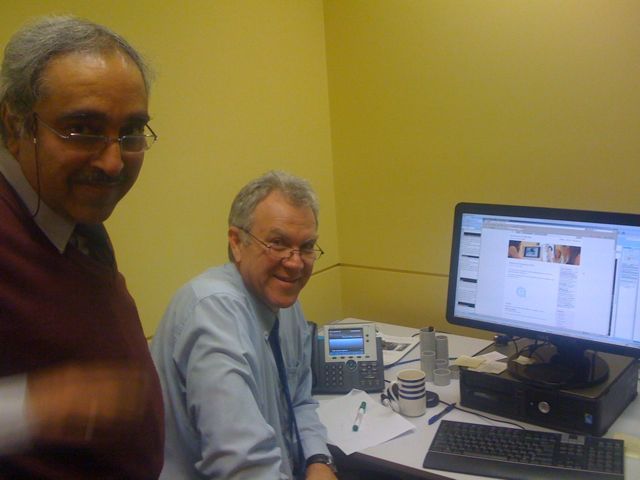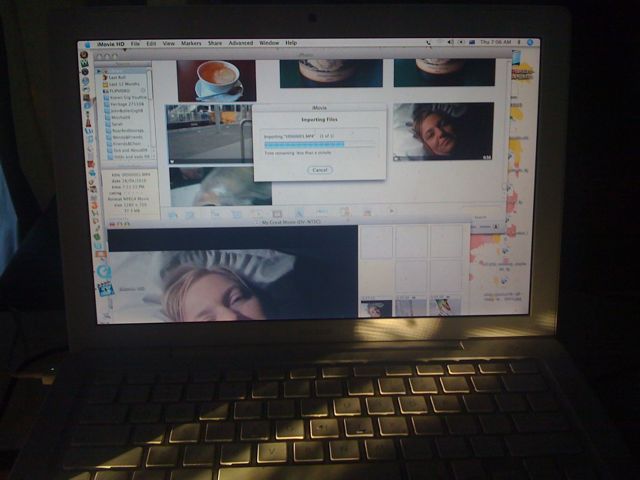No doubt Many of you have heard of the iPad. In the two weeks leading up to Apples ‘New Mystery Device’ I was incredibly excited. I had predicted that the device would cover the market between the iPhone/Smartphone and Netbook, where there is a considerable gap awaiting someone to jump in with a great idea. Has Apple succeeded if filling the gap? Time will tell. I’m looking forward to seeing some creative things come from some of the other competitors including those companies predominantly in the mobile phones industry looking to expand their product range, and laptop manufactures looking to do the same.

I have had a look at the features and the tech specs. Whilst I was very excited before the release of the product after seeing what it actually is and does, I’m afraid does not live up to the hype! I feel that the iPad is little more than an enlarged iPhone. Clearly I am not alone, see here and here. The internet memes and laughing did not stop at that, many related the iPad with feminine hygiene products (Well Apple, with a name like that what did you expect?).
While the iPad tries to fill the gap between smartphones and netbooks, it is also Apple’s solution for an ebook reader. The only feature of this that I am marginally excited about is iBooks. When I buy devices I like them to do more than a single particular task, for example my phone is not only a phone but also a gaming device, diary, and internet browser. iBooks is the App that manages and allows you to read ebooks on the iPad, this puts the iPad in competition with devices such as the Nook and Kindle. The battery life on Apple devices we know is poor in comparison. With a full colour screen on all the time for simply reading, that is going to chew battery life like nothing else, as opposed to the eInk technology used on the Kindle. I see this as a huge downside to the device. No one likes their battery to die halfway through and international flight for example.
I was also slightly inspired by their marketing video.
As an iPhone user I have most of the iPads features available to me, such as App Store, Mobile Web, email on the go, photos, etc. Which leads me to the conclusion that the iPad is simply and enlarged iPhone. With all of these functions available to me on my iPhone, which is far more portable than this 10 inch device, why on earth would I buy it? Anyone? … Is that crickets I hear?
Granted there is some benefits that have come from this products release. In preparation for the device’s extra needs and extra apps iTunes has ‘cleaned up’ it’s App store.
So what do you think? Has Apple hit the spot, or flopped with the iPad?