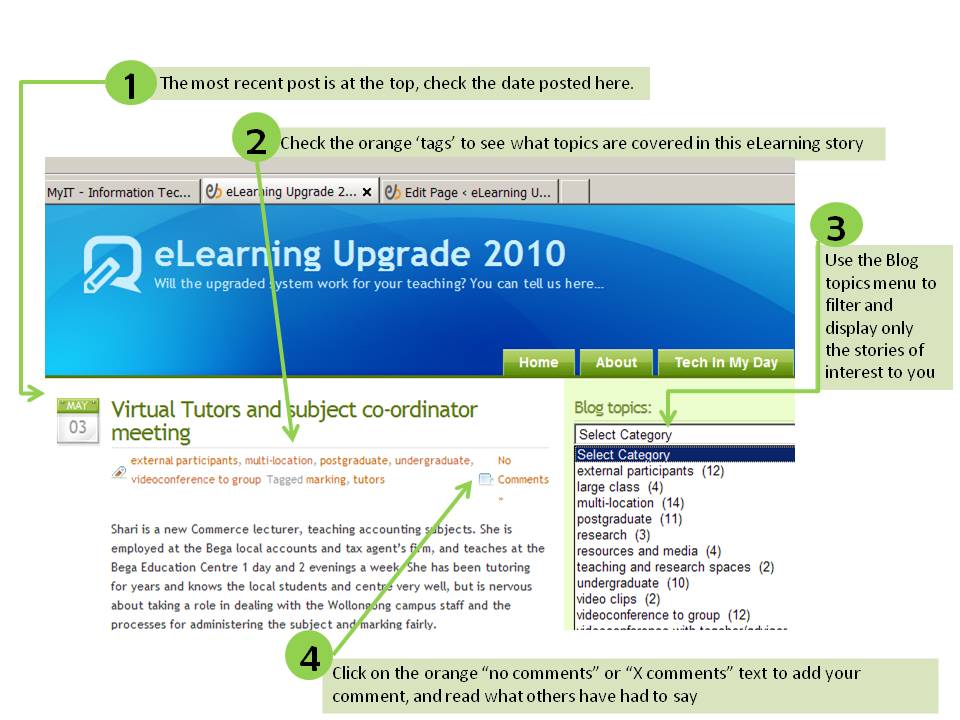I have posted a number “user-cases” or eLearning stories that describe what different types of users need from our eLearning environment in different situations. For example, undergraduate students in a large class, taught at numerous locations.
How to find the eLearning Stories of interest to you….
First, go to the homepage. Click on the green “Home” button top right.
On the homepage, you can see the most recent eLearning story posted at the top. You can then scroll down and read more, clicking “Previous entries” link at the bottom of the page, to work your way backwards. As you go through, you can add a comment to any of the stories that are relevant to you, and see what others have said as well. If you like, you can use the options at the right (topics pull-down menu or search-box) to filter and display even more specific stories.
Click on the picture below for a bigger version – which shows key features, and where to click to add your comments.
I look forward to your feedback.
Sarah Lambert
ITS, University of Wollongong