Japanese on the iPhone
Are you keen to learn Japanese on your iPhone? As a beginner you might look at basic phrases as well as Hiragana and Katakana. More advanced learners might want to further their Kanji and JLPT (Japnaese Language Proficiency Test) skills. Below are a couple of hints for what to look for and avoid when purchasing Japanese learning apps.
Basic Phrase Apps = thumbs down 🙁
Your first stop is probably to want pick up a few phrases and get a feel for the spoken word. Hearing pronunciation of words and phrases is a good general introduction and will help prepare you for a native context. Real-life situations like TV shows and overseas students are perfect for tuning your ear to Japanese and a much richer source compared with the limited selection of iPhone Japanese phrase learning apps. Most combine a poorly recorded audible short phrase with an english letter pronunciation, called ‘Romaji’. While it may seem easy at first, Romaji is a pretty clumsy system to represent the language and ultimately useless in communication with native speakers, i.e. “What time is it?” is read “Ima nanji desuka”, opposed to the native character set of Kanji, Hiragana and Katakana, which brings us to the next set of apps…
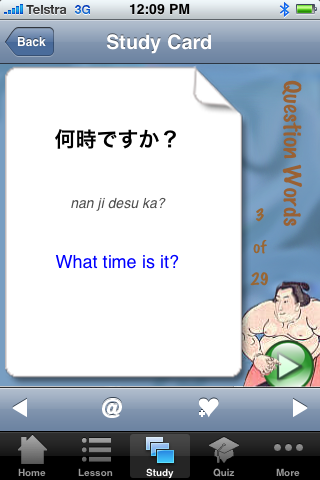
Example App: “J Phrases”
Hiragana and Katagana Apps = Thumbs UP! 🙂
Hiragana and Katagana apps are where the iPhone really shines. Beginners of Japanese are usually quite daunted (or excited!) by the huge variety of new characters to learn. Hiragana and Katakana are two sets ‘alphabets’, and the first step is to memorize the shape and pronunciation of each ‘letter’. Quick and punchy quiz games like ‘Study Japanese’ (below) are both enjoyable and effective. Conversely, I’d recommend staying away from conventional simple ‘flash card’ games that limit interactivity and quickly lose appeal.

Example Kana game “Study Japanese”
A Good Dictionary App
The “Japanese” dictionary app (below) is a touch pricey at over $10AU, but well worth the investment for a one-stop resource for all levels of Japanese learners.
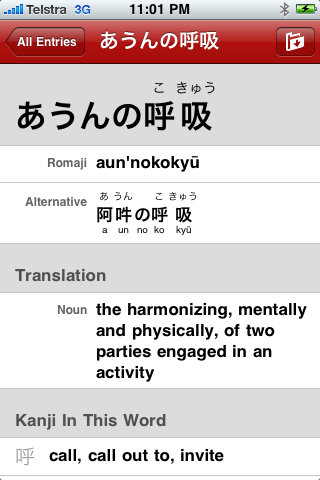
“Japanese” Dictionary App
Conclusion (just the beginning, really)
The most important first step in learning Japanese is to HAVE FUN! Seek apps and games that will keep your interest and teach you at your level, not over it. Come back when you’ve mastered Kana to find out about Kanji and JLPT (Japanese Language Proficiency Test) apps. See you then!






