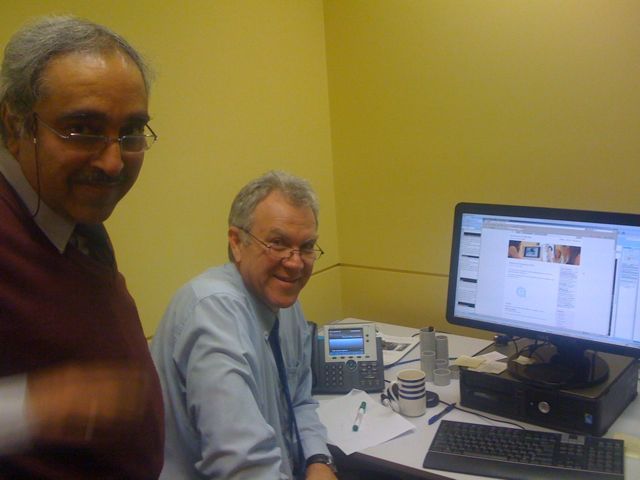Joe: Laptop, wireless mouse, wireless keybard, iPhone, iPad,
videoconference unit, Tv and remote.
Sarah: paper and 4 colour clicky pen.
Tag Archives: external participants
How to integrate wordpress?
Omnium – great collaborative online space
This is a great product developed here in Australia by the University of NSW, College of Fine Arts (COFA) about 5 years ago. http://omnium.net.au/
I like their metaphors for the different spaces. Each student has a “filing cabinet” which is their personal files.
To share these they “publish” them to “The Wall” which is a shared gallery space for the equivalent of your workgroup/workspace, where you can add comments. This works best when the files are images or video (which is what it was designed for, developed by/for the College of Fine Arts.) Then if the teacher thinks your work is great, they can publish it to a “Class Wall” for the whole class to see.
The best work in the class can be published to a Public Wall, ie a virtual art gallery space that anybody can view. Great promo/marekting for COFA.
Would you like to be able to promote your student work in this way? With their permission of course…
Presenting student or researchers’ work on laptops over wireless
In a recent discussion with the group working to get the SMART centre up and running, a situation was discussed in which guests, researchers and students would like to be able to bring their laptops to the university, and in various meeting rooms and Common Teaching areas to share what is on their screen with other participants by publishing or sharing their screen to Smart/interactive whiteboards over the wireless network. And it would be good to be able to do this when working or meeting in small groups, where each group develops something on their laptop and then at the end of the lesson/meeting they can present their work to all the other groups. There would need to be some kind of interface to allow the different groups to push the work on their laptops to the various public screens in the various rooms.
Is this something you want to be able to do? Please add a comment.
Elluminate VCF screenshots
This is a screen shot taken from a Camtasia movie of Elluminate VCS fron their website: http://www.elluminate.com/Products/Elluminate_VCS/?id=74/
The shot on the left shows 4 people having a live session from home on what the website calls “low-end broadband.” Specifically, the video says that each participant is sending 162-200 kilobits of data per second (kb/s) and that they are receiving a total of 700 kb/s in order to see all 4 participants on their screen. This is not a high bandwitch requirement.
The right-hand screen-shot shows 2 people in a virtual class sessions collaborating on an xls file.
Ning Social networks in teaching
Currently there are 3 undergrad classes that I’m aware of that use Ning as an entire learning environment, after a trial use by one class last session.
Ning lets anybody create their own social network and you can have sub-networks or special interest groups inside each network, which usually has a theme. I explored one called “Classroom 2.0”
After navigating thorugh to this network from an “education” themed newtwork i clicked on a network called “Classroom 2.0” and then i clicked on a “visit” link to go there. Once inside (ie on the Classroom 2.0 homepage) it looked remarkably like a WordPress blog. I wondered if it was based on WordPress with some additional code to create a visual clustering and linking between the different sites.
Can anybody comment on what exactly the students like about this particular site/network? How do they use it to stay in touch? Is it particularly easy to link through to find friends’ contributions?
It certainly was easy to set up a new network, see images below you just name and pick a url, theme and colour scheme, and drag and drop the items/features to set the layout.
And here is what it looked like after i’d set it up. Empty. But ready to roll.