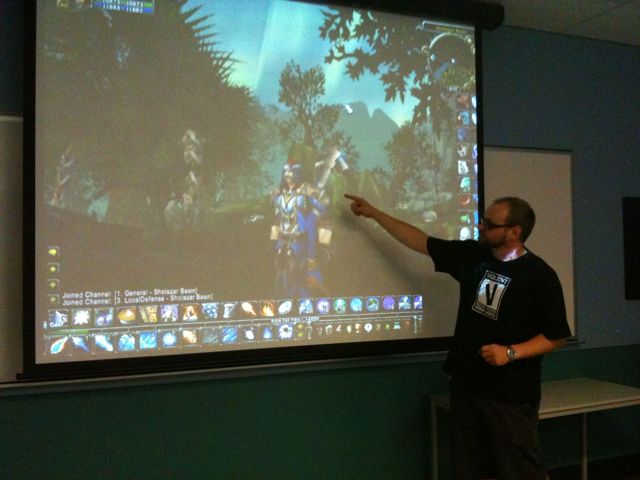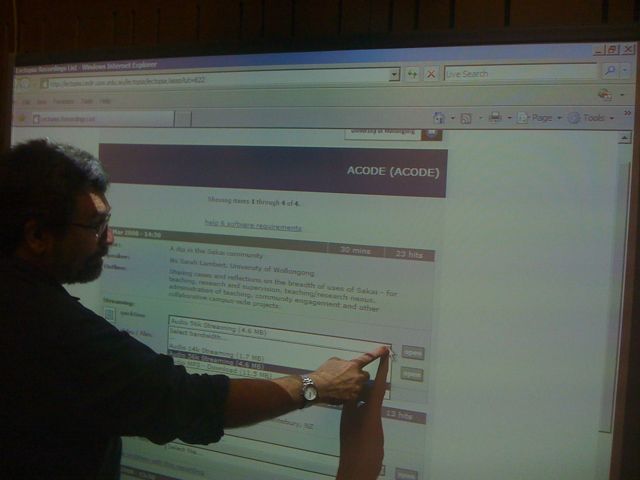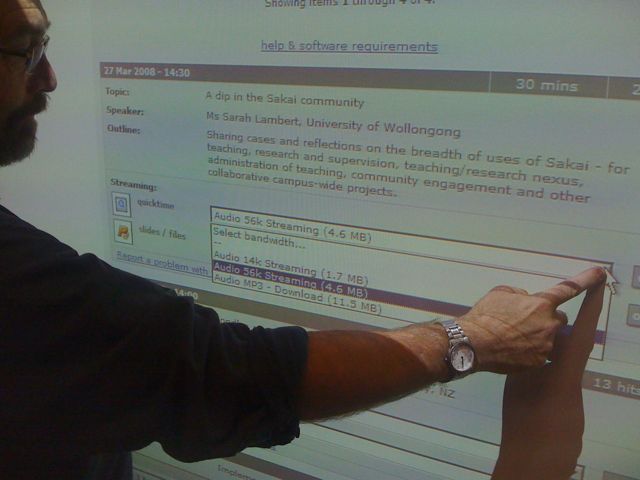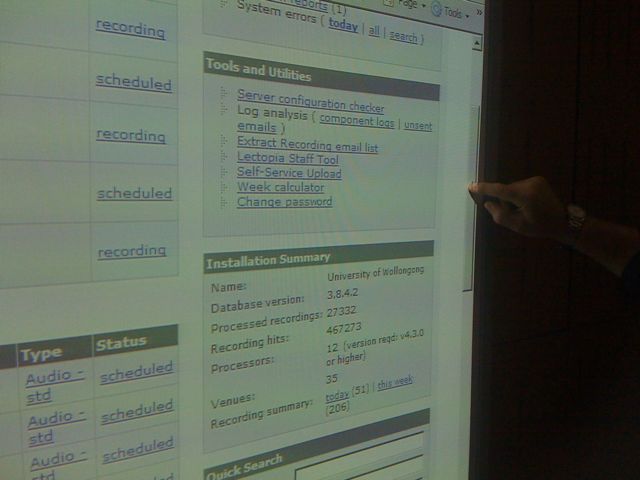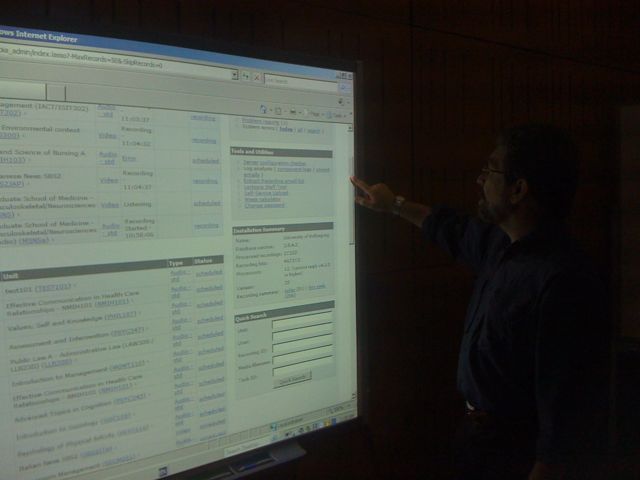I met with Sharon Tindall-Ford from Faculty of Education today regarding The Grad Diploma Ed. It’s an intensive 10 month program with about 350 students in each intake ie per year. It is taught across 4 different campus: Wollongong, BB, SH and Bega.
The students spend 55 days in the classroom – about 20% of the total learning time.
Their program consists of core subjects from Wgong in the main plus eduStream for large classes and some video conferencing (vcf). Sharon said they are moving away from co-ordinators in each location, hence they have an ESDF project to harness appropriate technologies for Multi-location teaching, and ongoing professional development for interactive teaching ie 2-way approach even in the large classes. Richard Caladine working on this aspect with Tess Snowball. They are looking to move from eduStream to interactive vcf even for the large classes.
New requirement: Sharon wants to offer scheduled syncronous staff/student consultations to facilitate feedback and reflection on the classroom prac experience. Could be one-on-one, could be scheduled for tutor to whole tutorial, could be opt-in sessions on key topics eg Maths lesson plans, Classroom management. Also good for interventions for students struggling and under strees, to keep them in the program.
Who else wants this kind of facility?