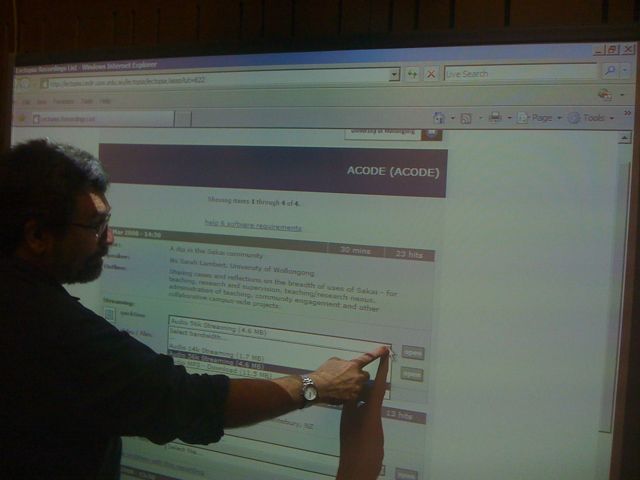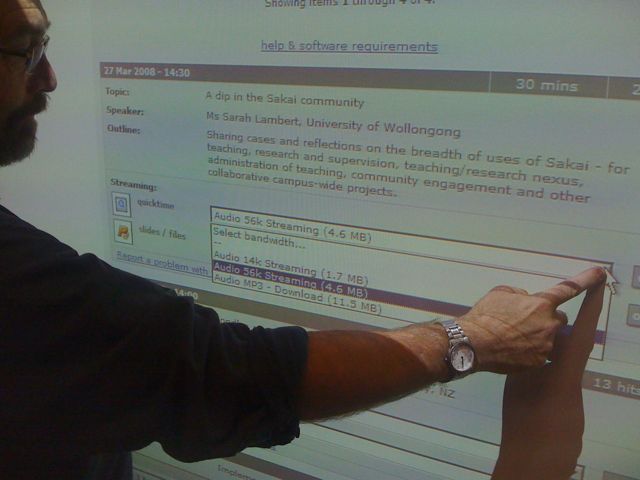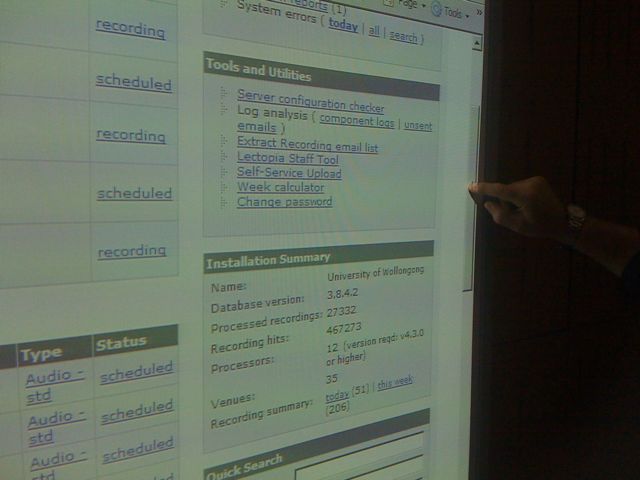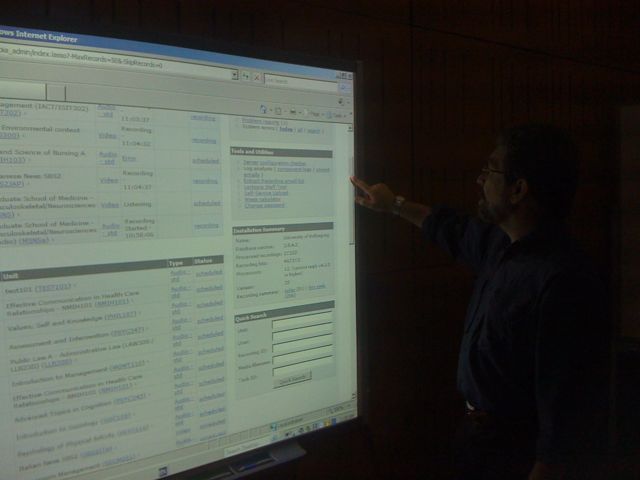Our students hard at work.
How to use the New UOW CISCO phones to set up an audio conference
I’ve had to learn this in the last 24 hours, thought you might be interested to know how it can be done from your office and from the Mountain Room unit. (Thanks Scott for the lesson.) Regards, Sarah
How to Audio conference (2+ participants) from your new CISCO IP phone, using hands-free mode (so you can have more than one person in the conference at your end.)
1. Use the keypad to type in the phone number of the first person you want to dial in to the conference. Press the “dial” button (see 1st photo). It rings them hands-free. Greet your caller and ask them to hold while you dial in extra participants.
2. Press the “more” button on your phone, just under the digital display pad, then press the “Confrn” button – this is short for “Conference” (see 2nd photo).
3. Use the keypad to type in the phone number of the next person – it will then dial them. Greet your next caller and tell them to hold while you add them to the conference. Press the “Confrn” button again to add them to the audio conference. Their phone number will be added below the first in a listing of participants on your digital display.
4. To add additional users repeat steps 2 and 3.
How to Audio conference (2+ participants) from your new CISCO IP phone, without speaker phone (ie you are the only participant in the conference from your end.)
1. Pick up the phone handset. Dial the phone number of the first person you want to dial in to the conference. Greet your caller and ask them to hold while you dial in extra participants.
2. Press the “more” button on your phone, just under the digitial display pad, then press the “Confrn” button – this is short for “Conference” (see 2nd photo).
3. Use the keypad to type in the phone number of the next person – it will then dial them. Greet your next caller and tell them to hold while you add them to the conference. Press the “Confrn” button again to add them to the audio conference. Their phone number will be added below the first in a listing of participants on your digital display.
4. To add additional users repeat steps 2 and 3.
Smart boards are coming soon to a lecture room near you
I like the fact that the board is so big you can use your whole arm to operate the huge scroll-bars and pulldown menus from the projected computer image. It gets you out from behind the lecturn more. You can stay out front and more in touch with your audience until you need to go back to keyboard on lecturn to type any text into a dialogue box or form.
Commerce eSimulation takes shape
Google Docs Overhaul
Google has done an overhaul on their Google docs. In my private life as a student I find Google Docs really helpful to work collaboratively on projects.
Social Media Revolution
What kinds of social media do you consume? How much do you consume it?
Gamers can save the World
I found this TED talk very inspiring. You can find more inspirational speakers here.
The Ultimate iPhone Dock?
At the moment I don’t have a dock for my iPhone, while it is not essential that I have one, I still want one! I have come across some really geeky ones, sleek ones and multifunctional ones.
I just found this one and had to share it.

This one was made entirely from cutlery which is pretty cool, I found it here.
Last year we tried this one in the office, which was not only a holder but a more functional dock charger, speaker and light. Never again.

The product was faulty, we end up sending it back. When they tested similar models and other units they also found them to be faulty. The speakers buzzed at all volumes of sound and there was some red goo inside the light bulb bracket. Suggestion – try it out before you leave the shop!
So for all the iPhone users which docks do you use? Or what ones have you seen that work well?
Google, Don’t be evil?
Who’s being evil?
Yelling at my car stereo
I recently bought a new car stereo and CD player, and wooed by the blurb on the box, bought one with blutooth capability for hands free mobile phone calls (have iPhone, so that should work) as well as wireless playing songs from my iPhone.
The latter works so well but occasionally freaks me out by switching itself on and playing a random choice of songs all by itself. I don’t know what kind of settings I’ve got on, but I swear, I get in the car and the next thing I know is that John Mayer or Pink or Pantera or my sons incomprehensible Spanish death-metal come blaring out of the car speakers.
But as a hands-free car kit, it’s a dead loss. I can hear my caller brilliantly, but they can barely hear me so I spend the call yelling at my stereo. I’m not even sure that there’s a microphone in the stereo, so them I try yelling at the iPhone (does it use it’s microphone to pick up what I’m saying????? Dunno, the instructions booklet left me none the wiser.)
End result, tire of yelling very quickly and purchase a “real” hands free car-kit. It’s a Contour, and it clips to your sun-visor. It has a microphone on the end of a little swing out boom, so you can point it towards your mouth, and also volume control.
And what really gets me, is although it comes with a charger (obviously runs off a battery), I’ve only had to charge it up once in nearly 6 months!! How come??? I know I may only use it 3 or 4 times a week, but still, pretty amazing battery power.