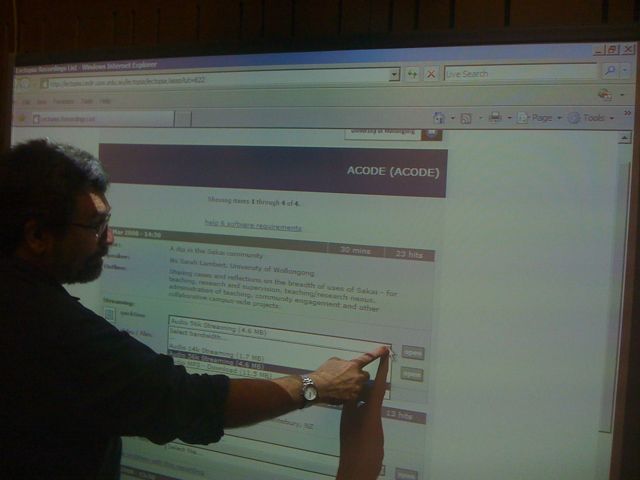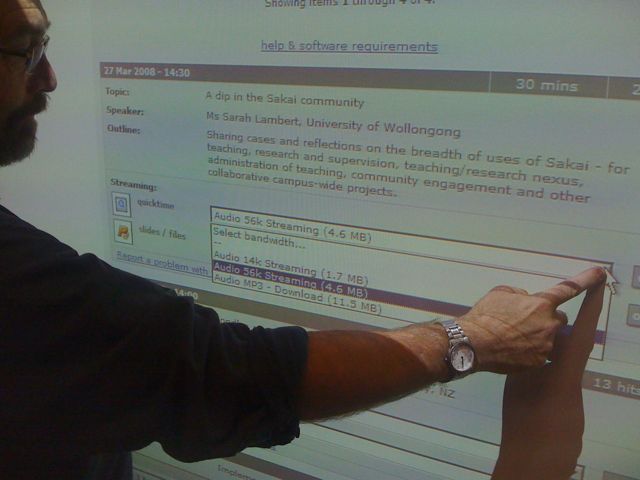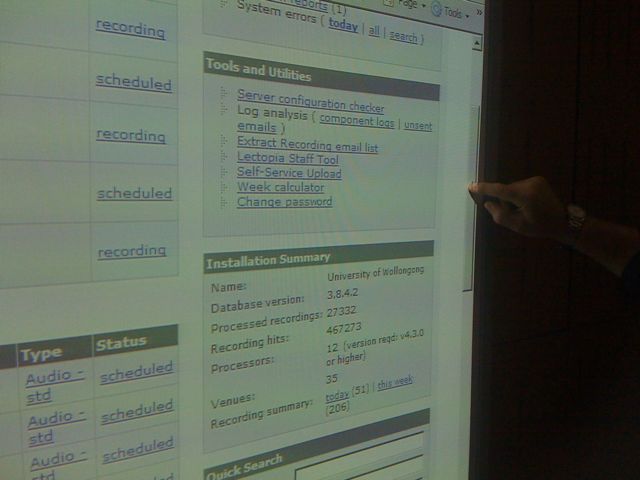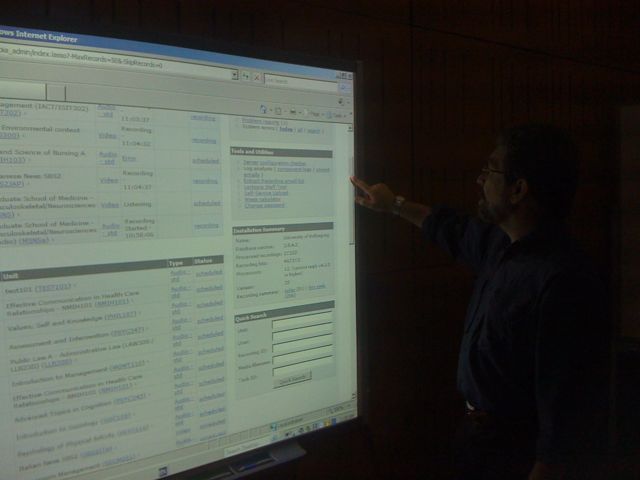I met with Rob Wright from HB&s/Nursing on 29th March and he told me of the success he had been having with creating rich media teaching resources by building on PPT with products from Articulate, see http://www.articulate.com/
Rob said that he can integrate quizzes and output the lot as Flash files (swf) and import these into Equella collection (under development) for sharing and re-use. He said he is starting with some Science Education modules, with the aim of moving from lecture based resources to self-paced online learning materials. He also notes that the product has a strong user support community from both industry training and education sectors with regular blog postings around educational process and practical ‘how to…’ posts.
I will contact Rob again and see if he can post some screen shots of the Flash modules that he has been able to output with this software. I am also talking to staff at ITS about the similarities and differences between this suite of products and that being offered by Adobe for media creation.