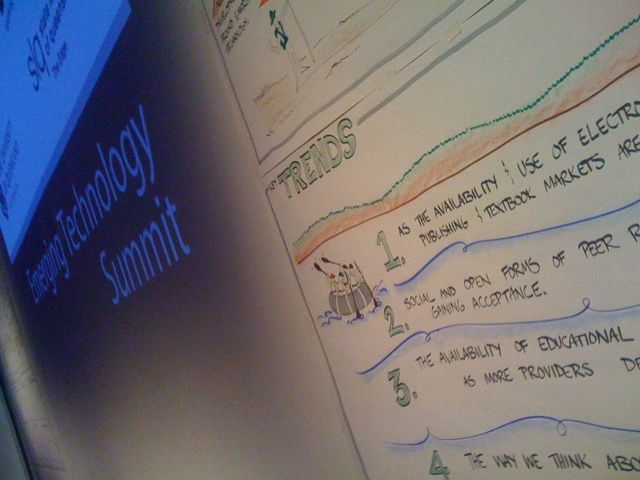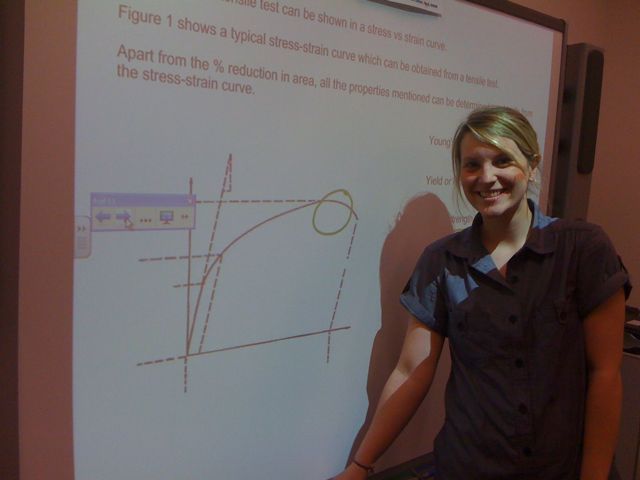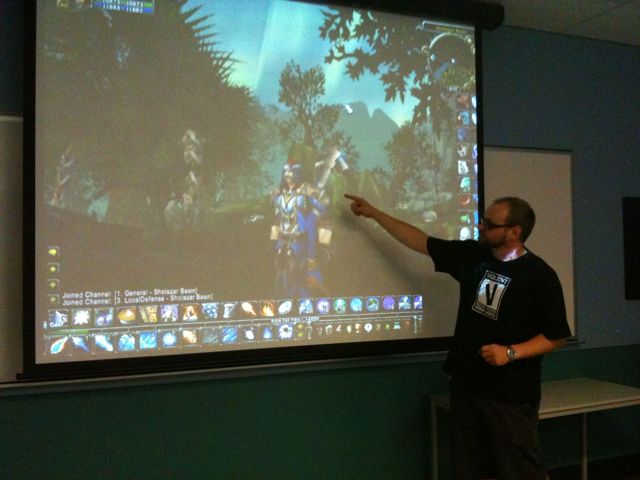The Edge in Brisbane is the location of the Emerging Technology Summit, organized by the New Media Consortium. I was pleased to be invited to attend on behalf on ACODE exec as well as Uni of Wollongong, to discuss the trends and opportunities focussed on the tertiary education sector. And get a sneak preview at the Horizon Reports forecasts for 2011.
Category Archives: Lectures and Presentations
Engaging and Smart whiteboards in Engineering
Saw the full potential of the NoteBook software that authors and presents lessons on the SmartBoards. Thankyou Hannah Russell for taking the time to show me how it works. I particularly liked the split screen display of 2 sources, the URL link, the on-screen touch keyboard (like iPad) and the screen capture and paste functions.
Looking forward to hearing how it goes with using Bridgit software to share those lessons in real time with remote students.
Sharon Robinson award winning video
I got an email this morning from Sharon Robinson in Biology that she and her team had one first prize in the CholorFilms recent (session 3) content for the best plant videos on YouTube.
Congrats! I loved the video too, and learnt a lot. I’m emailing a link to my son, who is interested in this kind of thing and trying to work out some career/uni options. I wonder if it will impress a 15 year old? I guess he’s right on the money for a potential UOW student. (Bright kid, local high-school, curious by nature.)
Concepts map links within a blog post.
Collaboratively or individually produced concept maps included as a link within a blog post… If this sounds interesting read on for a free solution.
It was created online at…http://www.bubbl.us
A link was generated within the online tool that was then added to this post.
– It can be a private mind map or collaboratively authored.
– It can also be exported as an image (.jpg or.png).
– It is free – A map image can be exported without creating an account but to save, share etc a – free – account needs to be created.
If students were using a blog to discuss/respond/reflect they could produce the mind map and then create a post with a link to the mind map image as I have done here.
Similarly it is another option for collaborative brainstorming activities between researchers, co-authors etc.
It’s worth a look 🙂
Xtranormal
Xtranormal is a great tool to create a short movie. All you need is a script. That’s right just a script, no cameras, no lights and no actors, it’s all animated on screen before your eyes. The web-based version is quick and easy to use. I made this is about 5mins.
So go ahead and try it yourself at xtranormal.com.
ScreenR and SnapzPro
I had our regular monthly catchup today with Rob Wright, to share innovations and eLearning initiatives. We discussed the possibility of doing a pilot for Media Creation Tools in second session, and i mentioned that the Learning Designers were also interested and possibly the Library staff who also create lots of online tutorials. I asked Rob what he used to create the “how to” video on his blog and he said SnapZpro and also mentioned that the Articulate community used and promoted a web-based serviced called ScreenR.
I used it and am very impressed with the ease of use (no account setup/login as i already have a Twitter account) and the quality of the image and audio of the movie it output is great. Here it is:
Chris Moore lectures on games and cybercultures
Presenting student or researchers’ work on laptops over wireless
In a recent discussion with the group working to get the SMART centre up and running, a situation was discussed in which guests, researchers and students would like to be able to bring their laptops to the university, and in various meeting rooms and Common Teaching areas to share what is on their screen with other participants by publishing or sharing their screen to Smart/interactive whiteboards over the wireless network. And it would be good to be able to do this when working or meeting in small groups, where each group develops something on their laptop and then at the end of the lesson/meeting they can present their work to all the other groups. There would need to be some kind of interface to allow the different groups to push the work on their laptops to the various public screens in the various rooms.
Is this something you want to be able to do? Please add a comment.
SMART: live streaming of their eSim research
The new SMART centre (stilll under construction) will have a number of special simulation rooms in which hi-tech research will be occuring. The would like to have each room fitted with an IP camera and to be constantly recording the activities in the room, and to be able to broadcast this via both high-definition TV eg UoWConnect and digital signage (located in various part of the SMART building and indeed around campus) as well as lower-definition streaming media format for delivery to staff and students via eLearning environment and other websites and also via mobile devices such as iPhones.
To enable multiple streams of the media to be processed and delivered, UoW would need to purchase a new server and locate this in the UoW data centre. I am liaising with vendors regarding quotations. I’ll keep you posted, so watch this space.
For information SMART centre, see their website http://smart.uow.edu.au/index.html